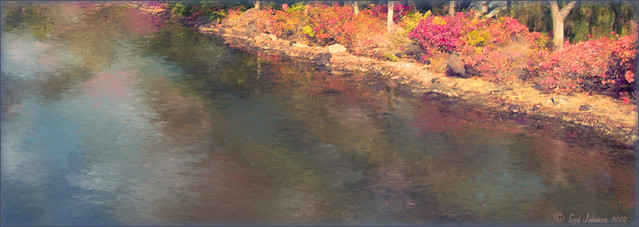Just another pretty image of my zinnias growing in my front yard. In Lightroom a preset I created from Jack Davis’ video (see my Can You Get a Painting Look With a Photoshop Action? Jack Davis Can! blog for link) – this was another part of the video where he shows you how to make an Antique Looking preset in ACR, but it can be done as easily in Lightroom. (It is also in his Facebook link for Lightroom presets download.) Once brought into Photoshop, a New Layer was created and the Mixer Brush was pulled out to define the leaves more, especially the ones in front. Fay Sirkis Four Season Classic FX Highlilghts #1 was used along with her 03 Palette Knife Blender brush, downloaded from her webinars on the NAPP website. She just completed a series of four videos where she goes over each season – wonderful videos if you want to learn to paint! Eventually this layer was set to 82%. On top of the Mixer Brush layer, Caleb Kimbrough vintage wallpaper2 was added (he has several free wallpapers to download) and set to Darker Color blend mode at 39% opacity. A layer mask was added and the flowers painted back into the image. Next an Overlay created from Kim Klassen’s Cloth & Paper texture Touch was applied and set to Multiply blend mode. A medium green Color Fill Layer was added, clipped to the overlay, and set to 70% opacity to add a little green tint to the edges. A Selective Color Adjustment Layer was added to get just the right color of red/magenta in the image. Then a Vibrance Adjustment Layer was added and set to +100 to add back a little color. The last step involved sharpening using a High Pass Filter, setting the mask to black, and painting back just the center of the flower and little bit of the wallpaper. Really loved the final vintage feel to the image……Digital Lady Syd
06/06/2013 | Categories: Lightroom, Photoshop Tools, Textures | Tags: Adding wallpaper to image, Fay Sirkis, Lightroom preset, Mixer Brush, overlay, Texture, vintage look | Leave A Comment »

Just bought some beautiful textures from Distressed Textures and had to try one out. This is just a point and shoot image from my little Kodak camera that I used to take these pretty pink flowers called Gallardia Galya Coral Spark or common name Blanket Flower. Just did the regular adjustments in Lightroom and then opened it up in Photoshop. The background was duplicated and this new layer was opened in Topaz (see sidebar for website link) Detail 3 and set to Medium Details 0.38, Large Details 0.16, and Contrast 0.30 was applied. A New Layer was created above and the Mixer Brush was selected. Fay Sirkis‘s Signature Watercolor Smooth Blender brush was used to smooth out and sharpen the edges of the flower in the front since the low end camera does not always give sharp edges. Next I added Distressed Textures The Artist’s Palette Museum Canvas texture. A layer mask was added and the flower painted out softly. French Kiss Savoire Faire Overlay was added and set to Color Dodge at 100%. A layer mask was added and the writing was painted off the flowers. The last step was to add a Curves Adjustment Layer to increase the contrast of the image just a little. I wish I had had my better camera with me, but at least I got the shot – some beautiful pink flowers!…..Digital Lady Syd
04/18/2013 | Categories: Textures | Tags: Detail, Distressed Textures, Fay Sirkis, French Kiss Overlays, French Kiss Texture, Textures, Topaz Detail 3 | Leave A Comment »
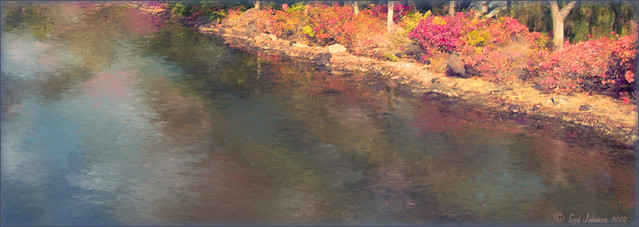
I have not done a Digital Lady Syd’s Rule recently so here is one – Try something new! This is my first attempt at creating a Monet impressionistic type painting. I used a photo from my trip to the Big Island and really cropped it down since I am still learning all the strokes and blending needed for a larger image. I followed a couple tutorials by Fay Sirkis that are now available on the NAPP website (see Painting With Your Camera and A Stroke of Genius-Photoshop Art Studio with Fay Sirkis under the Webinar link). If you want to try to paint like the famous painters of past generations, Fay Sirkis is the one who teaches it best. Can’t say enough good things about Fay – she is a great teacher, fun to listen to, and very knowledgeable about all the techniques of many famous artists. The nice thing about Fay is she provides you with all the Photoshop brushes, mainly Mixer brushes, to create the painter’s style you want to try. Therefore, when trying to do a Monet painting, you have Monet Impressionist brushes for blending, adding highlights, underpainting, etc., at your disposal, and she teaches you how she made them and how to use them. This article from Professional Photographer is a good example of her teaching method – Fay Sirkis: Painting Magic, Adobe Photoshop CS5. She also teaches classes at Photoshop World and on Kelby Training, and is one of the Corel Painter Masters.
I may not be Monet but this image was definitely a lot of fun to do – I have never tried anything like this, and it has given me a new appreciation for the type of art that Monet and the Impressionists created. I hope to try some other Master’s styles and brushes from Fay soon. So do like me and try something new!…..Digital Lady Syd
For my other Rules, click on sidebar entry called Digital Lady Syd’s Photoshop Rules.
05/21/2012 | Categories: Art Tidbits, Digital Lady Syd's Photoshop Rules, Just Being Creative, Photo Art | Tags: Fay Sirkis, Impressionism, Monet, Paint like Monet | Comments Off on Digital Lady Syd’s Rule No. 6: Try Something New!