Had a fabulous time converting a beautiful black and white image of Hotel Gregorian’s cafe from Shorpy.com into a colorized image. I just used my original Topaz (see sidebar for website link) Studio 2 “Look” I created to do this sort of thing called SJ BW to Painted Color. It did not even require any adjusting which really surprised me. (For the Topaz settings, see my How to Convert Black and White Images to Colorful Paintings with Topaz Studio 2 blog with them all listed.) This layer was set to 77% layer opacity and then localized sharpening was done using a gray layer following Blake Rudis’s Sharpen Photos like a Pro! video. (I use this workflow so much I actually created an action for the High Pass technique.) A little clean up and that was about it. What a gorgeous image – I wish I could have breakfast there!…..Digital Lady Syd

Latest
Seasons Greetings from Me and My Cat Sophie!
Sophie and I are wishing you a wonderful Holiday Time. She is my fairly new member of my household – she found us in September at the Flagler Humane Society, who rescued her from some terrible accident where she lost her tail. Still healing from the wound, but she is a real trouper and doing well. And I have to give major cu-does to the Shelter employees – the staff is a fabulous group of people that work very hard to help orphaned pets. If you are looking for a pet, go check out your local Society. You will not regret it – I know we don’t!
And about Sophie – she is roughly 3 years old and I think she is part Chartreux since she has the beautiful amber eyes and gray tones on her fur. She talks to me all day – not loud meowing, just sort of gurgles. I always feel bad when I am not sure what she is trying to say. We have a lot of fun. I am trying to teach her to walk on the treadmill with me, but so far she is reluctant! Merry Christmas!!!!!…..Digital Lady Syd
Feeling Groovy

Just had some fun with ISO Republic’s Guitar Man, my favorite practice image, to create a rather crazy abstract using some Corel Painter brushes mainly. A while back I had purchased a learning video and some brushes from Karen Sperling called Quick Fix Color – I decided to use these brushes that make these really interesting dabs. Back in Photoshop added a splatter brush to fill in missed areas, a Curves Adjustment Layer, a Color Lookup Adjustment Layer using On1’s Heat Wave LUT set to Overlay blend mode at 57% opacity, and the Camera Raw Filter. Anyway, just lots of fun to do!…..Digital Lady Syd
The Beautiful Autumn Leaf Butterfly
Just another one of the beautiful butterflies at the Florida Museum Butterfly Rainforest in Gainesville, Florida. This is a really fun place to visit if you are in the area and it open now. Just did my basic post work – a little Luminar 4 and Viveza, some painting, a Blake Rudis sharpening action, and a Blake Rudis Dodge and Burn action. I really enjoy post processing these butterflies……Digital Lady Syd
Expressing with Music
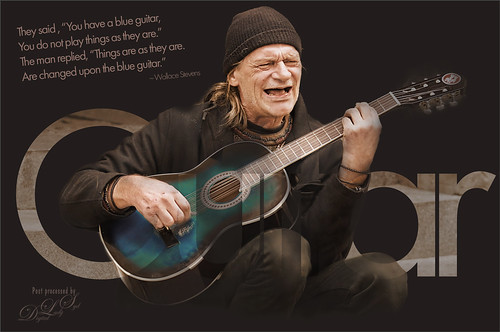
Was rather taken by this image of a man playing guitar from Pixabay. I used to play some guitar years ago so I am sort of partial to this instrument. There was another Photoshop Virtual Summit and one of my favorite presenters, Corey Barker, had a great video which included the above text effect. My first step involved adding three Luminosity masks for Highlights, Shadows, and Midtones – action info thanks to Blake Rudis, another excellent presenter. Then just Sharpening and Hue/Saturation Adjustment Layer changes. The last step involved creating the text effect by converting it to a Shape Object and using the Paths panel to drop out the text. A lot of new things to learn here and lots of fun…..Digital Lady Syd
Practice Makes Perfect
This image is from ISO Republic and is one of my favorites for practicing new Photoshop techniques. This time I decided use Topaz (see sidebar for website link) Studio 2 using some of the best filters from this program. I created a Studio Look a while back called “SJ BW to Painted Color Look” (for settings see my How to Convert Black and White Images to Colorful Paintings with Topaz Studio 2 blog) which was applied. On top the Color Theme filter was added and setting it to the Lighten blend mode and changing the third swatch to color #1c1c1e with Lightness set to 0.12. Color Theme filter is a great way to adjust one of the colors in the image without changing everything and one of the best filters in the Studio program. I also used Luminar 4 to add in the Sunray effect and a Color Lookup called Seattle. The font is called Garlic with both a regular and outline version stacked on top. Sure was fun to play in one of my favorite Photoshop plugins!…..Digital Lady Syd
Enjoying the Day
This is another example of an image that I colorized using the steps from my How to Convert Black and White Images to Colorful Paintings with Topaz Studio 2. I did use Topaz (see sidebar for website link) Sharpen AI and of course Topaz Studio 2 using the same preset as in the my original blog except the ReMix filter was set to Colored Marker for a style. Added a Color Theme filter to get the colors just right. To get a really nice effect, Topaz Lens Effect was applied for a bit of golden feel. That was about it. So fun to do these vintage images!…..Digital Lady Syd
A Beautiful Butterfly!

This was just a fun image to do. This is a Blue Morpho Buttterfly and was definitely one of the butterflies that stood out when at the Butterfly Rainforest in Gainesville, Florida. It looks like she is studying the artwork. Just did a few things with this image. In Lightroom used an old preset from Blake Rudis called HDR 4 – Exagerado. I don’t usually use presets but did not this one. In Photoshop ran Topaz DeNoise AI on this image, but only applied it to the green foliage on the left and on the actual body of the butterfly. I did not want to remove the natural texture from the rest of the image. Added a Gradient Map Adjustment Layer set to a brown to clear gradient set to Overlay blend mode at 75% layer opacity. Also added a Color Lookup Adjustment Layer set to Fall Colors preset at 45% layer opacity. Some dodge and burning with done and a Levels Adjustment Layer for a vignette was created and set to 71% layer opacity. Ran a High Pass Sharpen layer. Last step was a Curves Adjustment Layer to add brighten up the midtones a little more. That was it!….. Digital Lady Syd
Zooming Man a Ray
Just had some fun with this image. Used Topaz (see sidebar for website link) DeNoise AI Clear, Topaz Sharpen AI, and Topaz Studio Motion Blur. Other than that just had to draw in a few lines that were a bit too blurred from the motion. The font is modernline. A Color Lookup Adjustment Layer was applied and a spotlight effect was added just to his nose. ….. Digital Lady Syd
My Favorite Lemur
This guy is my favorite Lemur – a Coquerel’s Sifaka Lemur – at the Jacksonville Zoo. Definitely a very friendly male who is always glad to say “Hi” when you come by his exhibit. Luminar 4 (see sidebar for website link) was used on the image and of course Viveza. I love working on the beautiful animal images from this Zoo…..Digital Lady Syd











